Metabase is a new open source tool built with Clojure that provides a new way to avoid wasting time on programming your company’s reports. With a very simple UI, users can configure their own reports and charts by themselves. Users would be able to retrieve very simple information almost instantly, without having to make a request to the IT team and waiting for them to develop the appropriate report. As a result, company’s business intelligence process gets considerably improved regarding timing and information feedback.
Databases can be plugged in Metabase simply by setting the server where the database lives, the database name and its credentials. A name inside the application that will be visible by users can be set. And it supports four database engines, MySQL, MongoDB, PostgreSQL and H2.
How to set it up.
Metabase can be downloaded from this URL http://www.metabase.com/start/. As I use Linux, I’m going to explain how I have installed it using the “Other platforms” option.
Simply run
java -jar metabase.jarAfter this step, you can open a browser and open the default Metabase URL http://localhost:3000. To get started, your personal information will be asked to set up your user. Apart from that, you can set up the first database or set it up afterwards. For more information on how to set it up in a production environment http://www.metabase.com/docs.
Creating questions
Simply click on “New Questions”, if you have already set up your database, all the database tables are ready to use. Metabase uses database metadata to populate the available filters depending on the column type. For example, if the data is “numeric”, it allows different filters such as “Greater than”, “Less than”, while when a column is a string, these filters are not available. It is also intelligent to use your schema foreign keys, so you can filter your information also by a related table column!
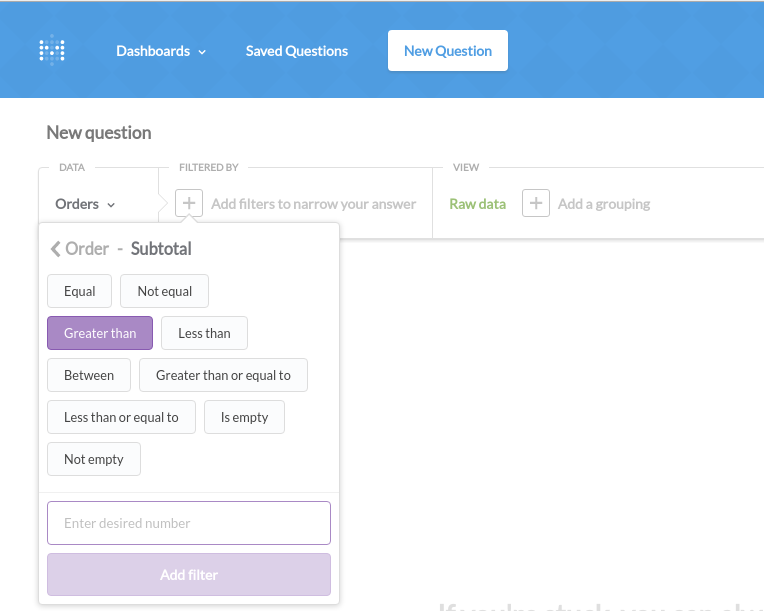
Questions can be added to the dashboard so that users can analyze information at a glance. And visualization is customizable. You can choose from many different views that can be used to customize how your users want to see information.
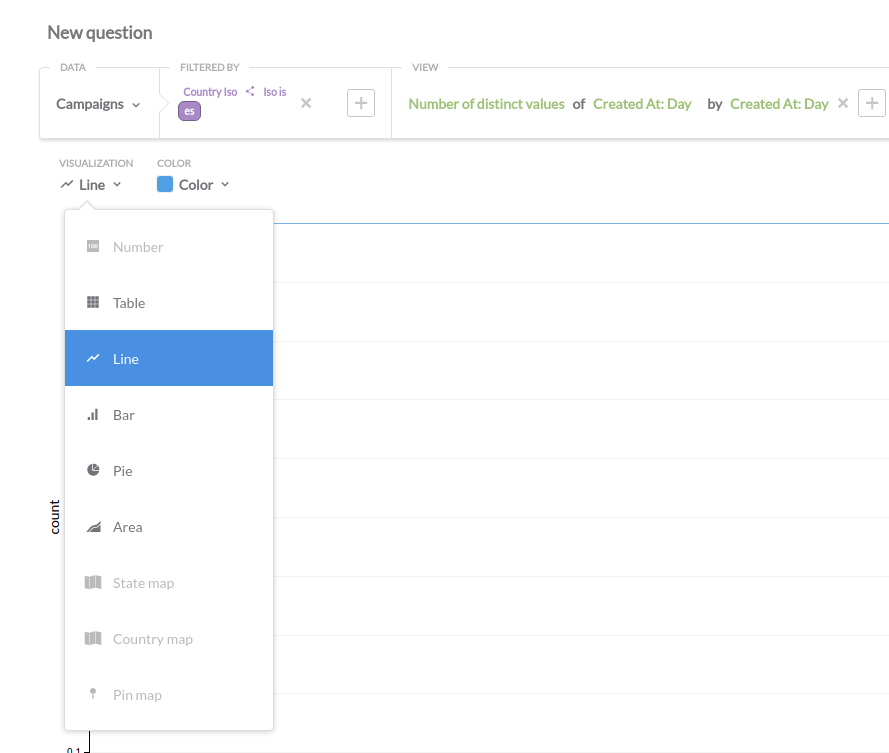
Drawbacks
Unfortunately, as many other JVM solutions, Metabase has a high memory footprint. Without real users load in my personal computer running Linux Metabase is using about 700 MB. Even though, it’s not a lot when installed on a server and with the amount of work it can save you this shouldn’t put you off of using this awesome open-source solution.
Let’s use metabase!
Metabase is a solution that can save your company loads of time and money. Remember that these kind of solutions have a considerable value, and Metabase is free! Apart from that, if some developers are working on reporting solutions, they will be free to work on other important tasks. So, if you aren’t using any business intelligence solution, Metabase is a good solution for you.